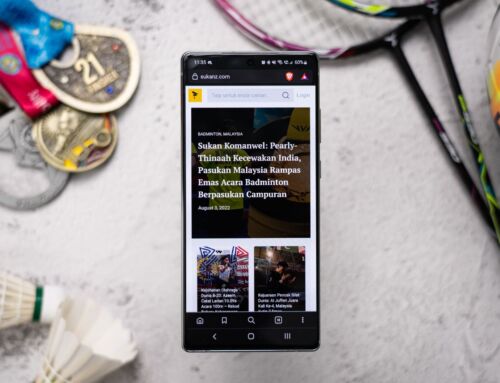Does your website feel like it is not working?
Google Page Speed
Is your website generating enough leads for your business?
Are your competitors consistently ranking above you in the search rankings?
There are a number of factors you should look out for if you feel your website is not working.
One of the most obvious red lights is if you run an eCommerce website and see noticeable falls in sales year on year.

This could be an indicator that the products on your website need better optimization, or your product descriptions may need to highlight more of the benefits of your products to potential customers.
Another indicator could be that you’re not receiving as many emails from the contact form on your website.
This could be down to the fact that the contact form may need updating or fields in the form may not have been configured correctly.
It could also mean you are simply not generating enough traffic to your website and may need to set up or adjust the online marketing strategy for your online presence.

Of course, relying on gut instinct if things are not working is not the best approach in diagnosing website problems.
Data should be your starting point when convincing yourself, and others, that there may be issues with the leads your website is generating.
Google Analytics is the best starting point when you need to assess website problems. Google Analytics will detail what is and isn’t working on your website.

For example, to measure the engagement of users on your website you need to look at what is called the engagement rate.
This was called the Bounce rate in the old version of Google Analytics but now Google, in this new iteration of Analytics ,measures what users do as opposed to what they don’t do.
So, an ‘engaged session’ is one that meets one of the following requirements:
- It has to last longer than 10 seconds
- It must contain more than one-page view
- And there must be at least one conversion event
The engagement rate is calculated using the following calculation: engaged sessions / total sessions.
Also, it is possible with the new reporting section in Google Analytics 4 to see where users may fall off in there journey through your website.
Maybe these fall offs indicates there is too much text on a page, and not enough Calls to Action thus leaving the user confused as to what to do next.
Or maybe the important information is too far down the page and the user does not bother scrolling to view it.
This problem can be solved by asking your web designer to reposition the content.
Another problem, with a simple solution, is testing the links on your pages:
- Are they all working?
- Do they direct the searcher to the right pages?
- If they are not working do they generate an error message describing what is wrong?
Again, a conversation here with your web designer can address any link problems you maybe having.
Do you generate leads through Google Ads? Has your analytics been showing you a drop off in traffic from this platform?
Have a look at your Google Ads and see if there is anything you can do to improve engagement with your site.
For example, ensure your website address is correctly listed and your keywords are not too broad.
Page Speed
And lastly, but probably most importantly, you should test the Google page speed of your website.
It is vital that your website loads quickly into the browser window.
Remember, on the web, viewers attention spans are short.
If there is any delay at all in your website loading, then searchers will move on to another website.
This is bad in itself, but Google will note this drop and not rank your website as highly for future search queries, further degrading your ability to out rank your competition.
Speeding up your website is not straightforward and we will be covering this in greater detail in a future post.
Bu the first thing you should do is head over to Google’s page speed insight tool and enter your web address.
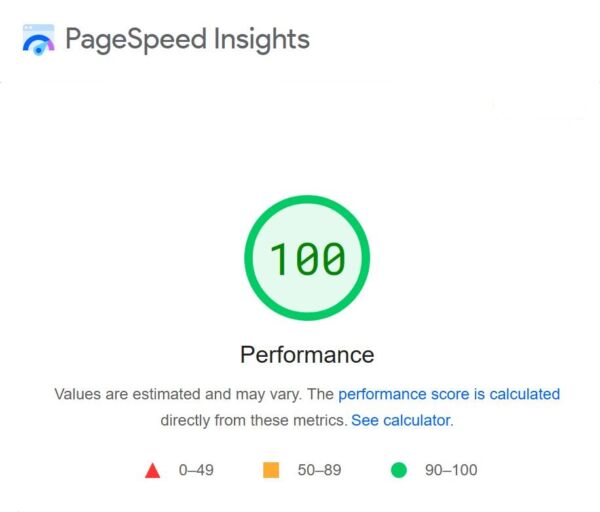
Here you can test both the mobile and Desktop versions of your website for speed and other performance factors on both the mobile and Desktop versions of your website.
Once you’ve tested the speed of your website and you feel it is not performing as you’d like, then contact thedesignpool on this number 01 230 3645, to discuss this problem further.
In addition, if you feel your website is not generating enough leads for your business we can carry out a free analysis for you that will document how well your website is ranking in the Google Search Results.
Click on this link and we will mail you back the results and the things you need to do next.