Essential Digital Marketing Skills. Do you run your own online business and are trying to understand how you can get more customers viewing your online offering
Well, if you are, this blog post is for you.
What I am going to cover in this post are the 4 Essential Digital Marketing Skills a small business owner will need to understand and apply in order to promote their online business
‘I’ve seen what works and I know what doesn’t.’
My name is Pat Hughes and I have worked as a Digital Marketing/ IT Specialist helping small business maximise their online presence for the last 10 years.
I’ve seen what works and I know what doesn’t.
What make digital marketing such an exciting and challenging area to work in is you can never stand still or rest on your laurels The digital world is constantly evolving so it is crucial that small business owners stay on top of these changes if they want their website to be found.
So without further a do what are the 4 key digital marketing skills that will place you ahead of your competitors.
Key Digital Marketing Skill No 1 — SEO and Keyword Harvesting
In the online world the starting point for online promotion is always the same: you must harvest the keywords that are going to get you found?
Its as simple as that!
Everyday on the web users will be searching for the products and services that companies offer in your industry. The trick for you is to be more visible than them in order to get found first
There are 2 parts to where you go and locate these keywords:
Firstly, you want to understand which of your keywords is already getting you into the Google Top 10 and then how many of these searchers are landing on your website.
Secondly, what are people already searching for when it comes to your industry? These are keywords you may not necessarily be ranking for as yet.
‘You want to ensure that your website appears in the top 10 of the Google Search Results Pages. Searchers very rarely venture outside the top 10.’
To locate your keywords head over to a free tool called Ubersuggest
Type ubersuggest.com into your browser address bar then enter your domain name, select a language and territory then click search
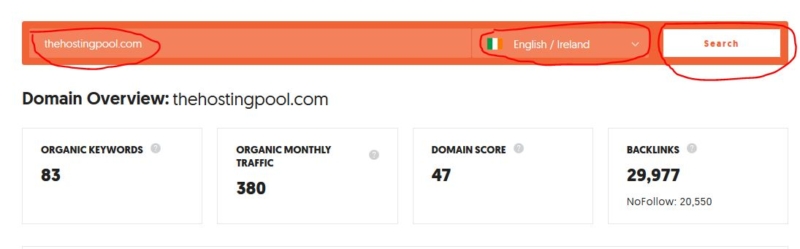
Move down the page and you will see the keywords which are linked to your domain
The Vol column displays the number of searches for this keyword per month.
The Position column shows where your company appears, in relation to this keyword, in the Google Search Results Pages.
You want to ensure that your website appears in the top 10 of the Google Search Results Pages. Searchers very rarely venture outside the top 10.
Est Visits are the number of visitors your website receives from searchers of this keyword
Finally, SD stands for SEO Difficulty. The higher this number the more difficult it will be for this word or phrase to rank in the Top 10 of Google.
So, for example, my company, thedesignpool.ie, would like to target the key phrase ‘eCommerce website design’.
At present we receive no traffic for this term But it is relevant to what we do and its SEO difficulty score for ranking in the Top 10 of Google is not too high. In other words we stand a chance of being found with it.
This phrase then is an excellent target for us and we need to get optimising for it.
Ubersuggest makes it super easy for us to collect these terms and pop them into a spreadsheet.
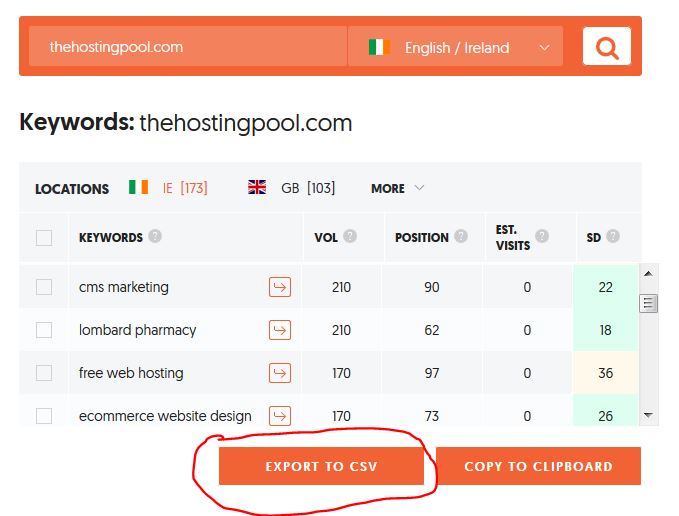
Spreadsheets are great for sorting and organising your keywords
Click the Export To CSV button
Save this Spreadsheet as an Excel Workbook
When you open it up you will see the 4 columns I mentioned earlier.
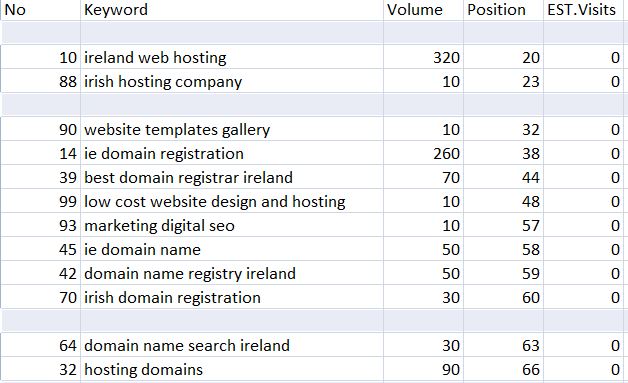
Vol – Est – Position – SD
You will now have the foundation of the digital skills you’ll need to move your business forward
Keep this list close at all times as you will find yourself referring to it often
So now you have collected the keywords you currently show for, what about those that may be a little more under your radar
Well there is a marvelous free tool that will provide you with all the key terms and phrases that you need, all from the horses mouth so to speak!
The Google Keyword Planner
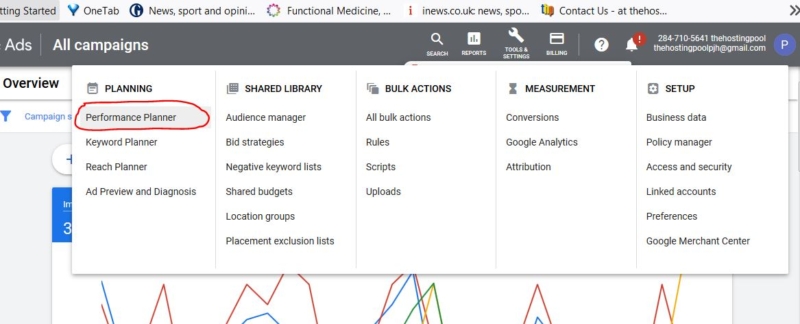
You’ll need a Google Ad account to set this up. I’ll cover setting one of these up in a future post.
With the Google Keyword Planner type in any keyword you would like to rank for, choose a territory or region, then search and check what other keywords you can harvest
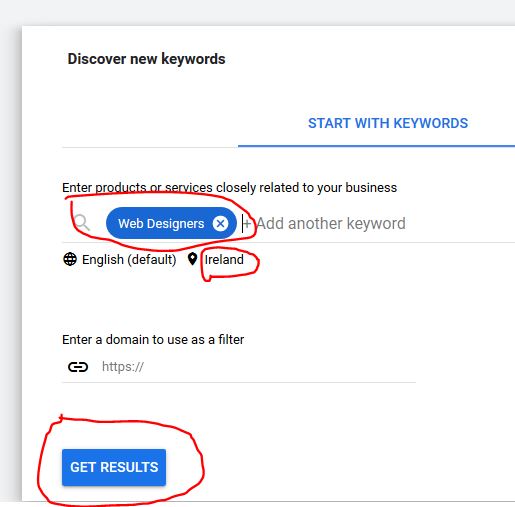
Once you’ve selected your key terms click the ‘Download Keyword Ideas’ link and you will be able to download your information into a spreadsheet .
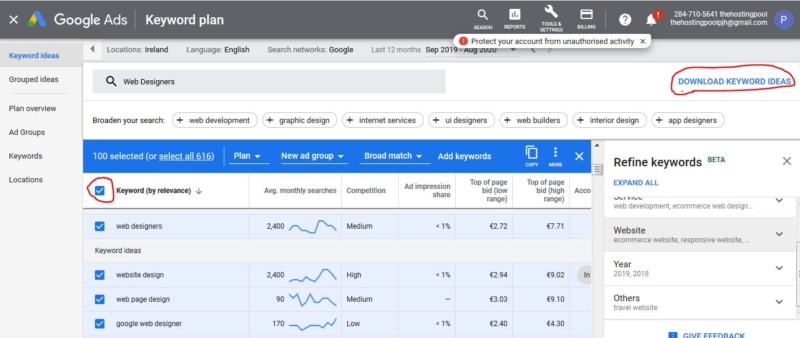
OK, the next stage is where the SEO comes in.
SEO or Search Engine Optimisation, is where you are going to begin strategising. In other words where in your digital channels are you going to start sprinkling your keywords
For starters you don’t want to just insert them any old where. That would be a bit like a Grand Master Chess Champion throwing all his pieces up in the air and expecting them all to land in the right place at the right time!!!
So where would I strategically place these key terms and phrases?
Read on!
As our business, thedesignpool.ie , is focused around the WordPress platform, then I would head to the backend of our WordPress website and install an important SEO plugin called Yoast.

With the free version of Yoast you can rank for one keyword, but with the paid option you can rank for multiple keywords. The free version is a perfect place to start.
Next head to your social media pages and insert the keywords within each profile.
This sounds easy but it is important that you weave the words naturally into the structure of your sentences. Your audience, and Google’s bots, will quickly detect if you are trying to keyword stuff.
The next place I’d head is a little bit more unconventional – industry forums. Industry forums are goldmine of keyword information and sources of frequently asked questions. There are industry forums for almost everything these days and if they don’t exist for your business, then make up one of your own!
The best ones to start with are Reddit and Quora. Firstly do a search of an industry to see if people are using your keywords in their discussions.
Secondly, start contributing to discussions that relate to your niche. Offer plenty of value and input but at the same time judiciously promote your offering weaving some of your key terms into conversations.
Also observe the types of popular questions being asked in these groups and see if you can replicate them on your own website to attract additional traffic.
Key Digital Marketing Skill No 2 — Shooting and Editing Video
Yes, this is a core skill for an SME in my opinion
What has video got to do with digital marketing? Well the answer to this is look around you. Video is everywhere! It s how people now want to see you and your product offering. It’s all about trust and evidence. Look at the popularity of video platforms such as Tik Tok and YouTube.
Google of course is driving this with their purchase of YouTube in 2006
If you get ranked on YouTube then you are effectively using the Google algorithm to achieve your position. You should also take note of this fact: more people have websites than they do YouTube channels, making it easier for you to reach the summit of Google through video.
Here’s another compelling stat of the drawing power of video.
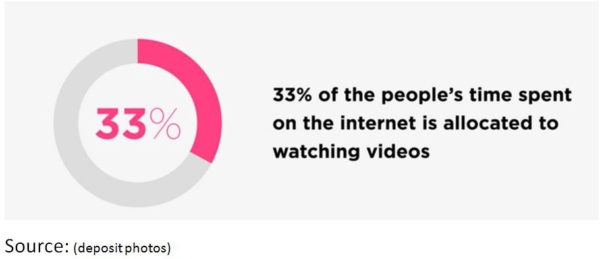
But there is a new kid on the block that’s causing quite a stir – Tik Tok.
Tik Tok now has over 1 billion users growing 45% since 2020 when its user figure stood at 689 million monthly active users
(Source App Annie)
So what are the magic ingredients that go into making a great video
Well, the first factor has nothing to do with the film making process and more to do with what you are going to say before the cameras starts rolling — yes, you need to be able to write a great script!
To write a great script you must have clear goals in place.
Goal Number 1 – Grab Your Viewers Attention!
Start with a powerful statement or an incredible visual or a great piece of music
Goal Number 2 – Tell a Story
Digital Story telling is a great way of engaging people in whatever service you are promoting.
To stir emotion you could use humour or powerful graphics. Remember to tell stories that resonate with your audience.
Goal Number 3 – Take Action
What is it you want your audience to do once they have seen the video?
Do you want to direct them to your website to land on a specific page; perhaps you’d prefer if they shared your video on social media.
Don’t be vague, be clear what you want your audience to do next
Goal Number 4 – Sign Off
Leave something behind that they will remember you buy. There is a lot of competition on the Web, make your offering stand out by being unique
So before your face is seen on video, get your structure right and the rest will follow.
The Mechanics
There are many software packages you can use to begin shooting and editing videos. You can even do some of this work using your mobile phone as in the case of Tik Tok.
Some of the best free packages include Lightworks, Shotcut DaVinci, Resolve.
All require some learning which I will cover in future posts.
Key Digital Marketing Skill No 3 — Link Analysis
Creating and managing your links is an important way for Google to take your website seriously It was how the Web 1.0 was built after all. Back in the pioneering days of the original web, companies such as Alta Vista and Yahoo would rank a website based solely on the links that were appearing on their pages
Think of it this way: backlinks are votes by Google on the quality and relevance of a website in the industry it competes in
Then along came Google, and with their new algorithm. They began accessing the quality of a website by the sites that linked to them externally in the form of backlinks.
And up to this very day this is still how the authority of a website is measured.
Think of it this way: backlinks are votes by Google on the quality and relevance of a website in the industry it competes in. The higher the number of these quality links or votes, the higher the company will rank in Google Search Engine
Link Analysis is a vast area, which would require its own blog post. But the most straight forward way to approach it is to open up a spreadsheet like we did when keyword harvesting at the start of this post.
Then head over to Ubersuggest, type your web address and check the backlinking portion of your profile. Here you will see who is currently linking to your website.
If these links are from companies you want to link to then reach out to them and ask for a link back.
If they link to you, then lick back to them if they are legitimate websites that are relevant to your business.
There is an enormous range of things you can do to develop a link strategy. Create a Resources page, offer to fix broken links, create visual assets.
Like I say, I’ll save all these for future posts
Must-Have Skill No 4 — Analytics and Setting KPI’s
I’m concluding with this key digital marketing skill when I suppose I should have begun the post with it
At the core of everything you do in digital marketing is how you use Analytics to demonstrate to your customers what is and isn’t working in your online marketing efforts.
In our companies, thehostingpool.com and thedesignpool.ie we use Google Analytics for these purposes. The reasons: it’s free and easy to setup, and there are a vast sea of resources showing how to use the software. In fact so much so it could become a little overwhelmingly. However, head on over to YouTube and type in this chap’s name ‘Benjamin Mangold’ and you wont go far wrong.
When you open Google Analytics for the first time you will be presented with a vast array of stats and graphs.
There are can be no beating around the bush here: there is a lot to learn with this software. But when learning anything begin with the core basics
So where do you start? At the points where user behavior might be affecting your business bottom line
Exit Pages
Exit pages show the last page a user leaves from after visiting a series of pages on your website during a session.
A high number of exits could indicate a problem somewhere. For example, in a process like a checkout on an eCommerce website where the users do not buy the products but just keep exiting. This could be a hole that needs to be plugged.
Page Views
One page view is a single view of a web page on your website by a visitor. The page view metric will show just how often visitors successfully access the content on the pages of your website. A high number of page views could suggest that the quality and value of the content on the web pages are good. It could also be an indicator that someone perhaps cannot find what they require.
Average Session Duration
In essence, this metric shows how relevant your website is to a visitor and in particular the content and the Calls to Action on each of the pages.
For example, if you have created a number of calls to actions on pages, and interaction with these is low even though session duration is high, then it may mean you need to review the landing page you have set up and create a better user experience.
Bounce Rate
Bounce rates are very important in assessing your site’s relevance as they display the time a visitor spends on a site and then leaves without interacting with any other part of the website.
This could be down to a number of factors, and should be a flag that tells you something is not quite right with the way things are setup.
Sources for Incoming Traffic
Where does your traffic come from?
Keep an eye out for the following 3 sources:
Organic traffic — the traffic that comes to you from Google using free methods. If your doing your SEO right then there wont be any problems here.
Direct — people typing your domain name into the Google Address bar. These people may have seen your address on a poster or a business card. A small amount traffic from this source may result form your domain name being difficult to remember.
Referral — traffic coming from sources such as social media profiles.Drops in traffic here may be because your call to action buttons on your social media profiles are not clear enough or maybe you need to increase your posting frequency to receive more links back to your website.
So these are the 4 must-have digital marketing skills any Small Business Owner should be acquiring to save you time in your busy week.
However, if you find yourself caught for time or you would like some help in getting started with your digital marketing then contact me. I’d be happy to help.
Pat Hughes
Digital Marketing/IT Specialist
thedesignpool.ie
email:sales@thedesignpool.com
Tel: 01 230 3645



